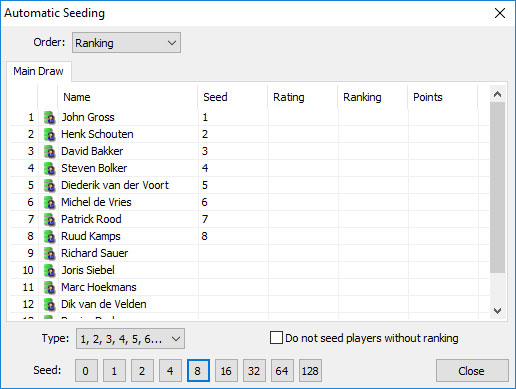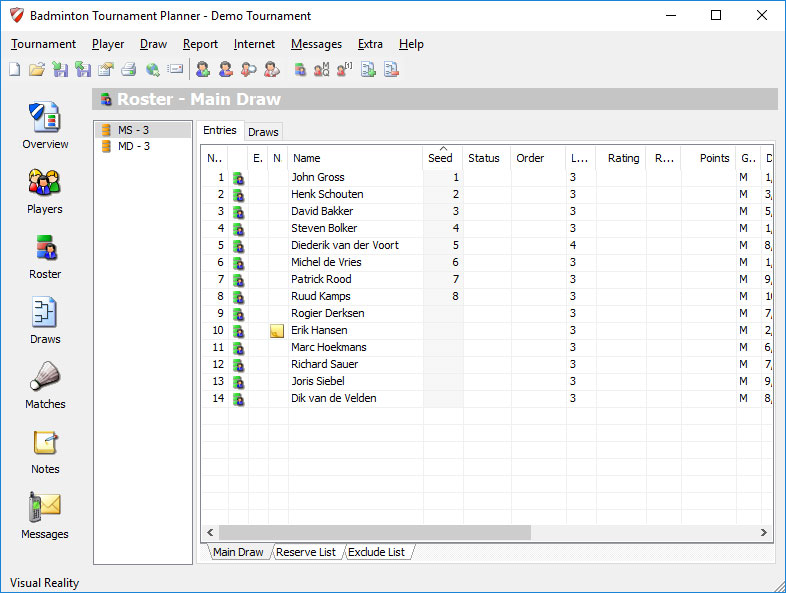Automatic Seeding
Click with the right mouse button on a player and select Automatic Seeding from the menu:
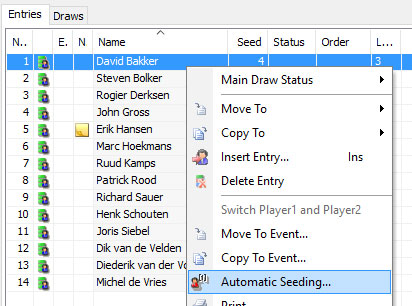
You can set the Order to Ranking, Rating or Points the entries on rating or ranking. Use one of the buttons 2, 4, 8, 16, 32 to seed that number of entries. Click on 0 to remove all seeds.